New subscriptions via VitalSource eBooks
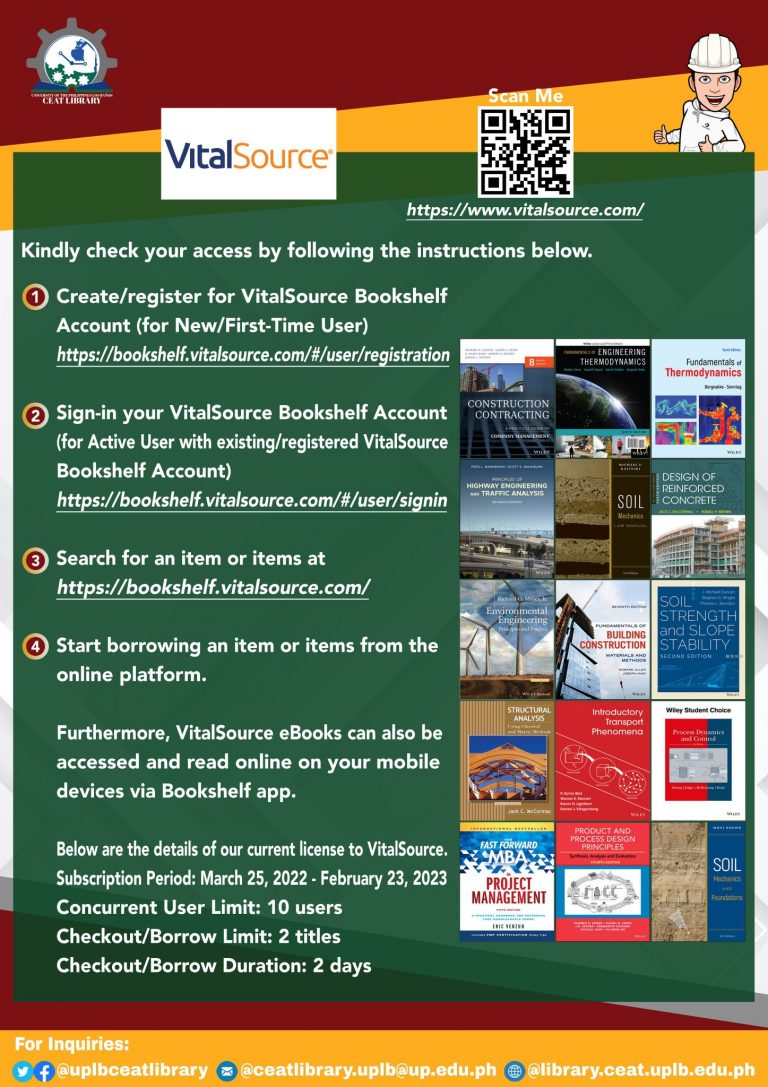
![]() Great news!
Great news!
![]() New subscriptions via VitalSource eBooks (subscribed and free titles)
New subscriptions via VitalSource eBooks (subscribed and free titles)
![]() Check your access by following the instructions below.
Check your access by following the instructions below.
![]() Step 1: Create/register for VitalSource Bookshelf Account (for New/First-Time User)
Step 1: Create/register for VitalSource Bookshelf Account (for New/First-Time User)
https://bookshelf.vitalsource.com/#/user/registration![]() Step 2: Sign-in your VitalSource Bookshelf Account (for Active User with existing/registered VitalSource Bookshelf Account)
Step 2: Sign-in your VitalSource Bookshelf Account (for Active User with existing/registered VitalSource Bookshelf Account)
https://bookshelf.vitalsource.com/#/user/signin![]() Step 3: Search for an item or items at https://bookshelf.vitalsource.com/
Step 3: Search for an item or items at https://bookshelf.vitalsource.com/![]() Step 4: Start borrowing an item or items from the online platform.
Step 4: Start borrowing an item or items from the online platform.
![]() VitalSource eBooks can also be accessed and read online on your mobile devices via Bookshelf app.
VitalSource eBooks can also be accessed and read online on your mobile devices via Bookshelf app.